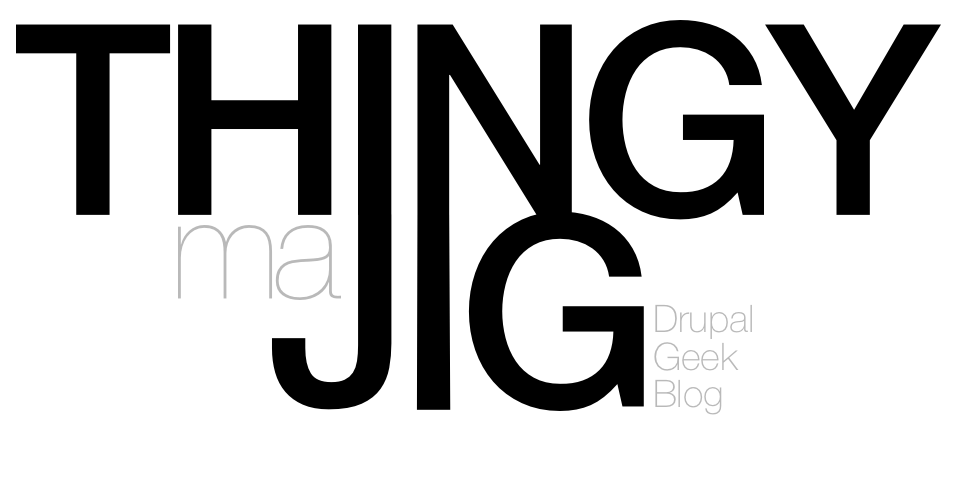I am a huge fan of the X Notifier extension for Chrome, however recently the developer has added an advertising component called Setaga. I don't recall agreeing or opt-ing into this, but its possible I did without thinking. In any case, I hate this and wanted to remove it.
I found a post on their forum, but could not see how to remove it. So I did it myself. Here's how:
- Find the extension. For me (on Windows 7) it was in:
C:\Users\{USERNAME}\AppData\Local\Google\Chrome\User Data\Default\Extensions\apebebenniibdlpbookhgelaghfnaonp\1.0.12_0. Note, that random text is the application ID. You also see it in the URL for the extension on the Webstore site. - Next, open
manifest.jsonin something like Notepad++. - Lines 8-12 look like this. Remove them (ensuring the syntax of the json remains in-tact):
"content_scripts": [ { "js": [ "content/setaga/inject.js" ], "matches": [ "http://*/*" ], "run_at": "document_start" } ],Save the file. - Go into the Content folder and delete the
segatafolder. - Restart Chrome
It's possible this "fix" may need to be reapplied when the addon updates. Hence me writing this. So I remember how to do it.