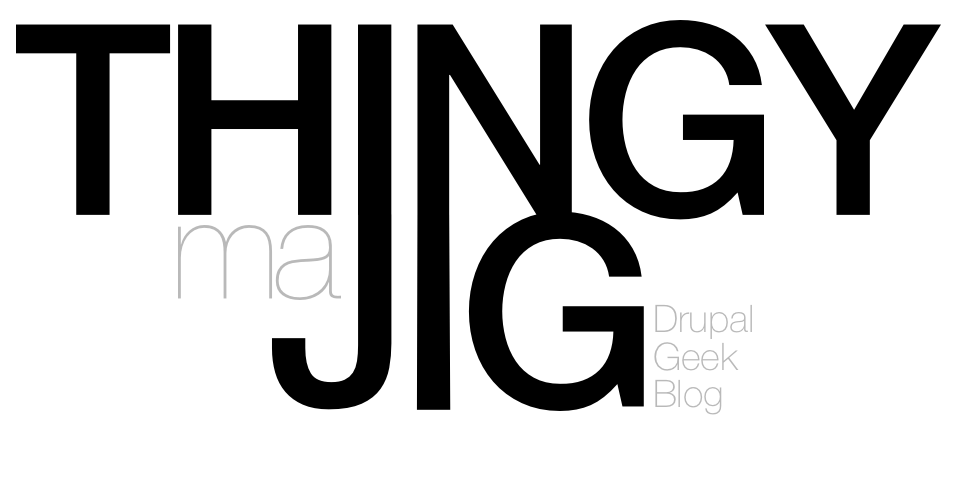I just wanted to quickly setup a reminder on my mac (in this case that Star Trek was on in ten minutes - I know, I'm a geek!). It dawned on me that I didn't know a way to do this off the top of my head.
After a little Googling and trial and error, I found that the awesome Quicksilver could execute timed events!
It's a little convoluted, however here is the process...
- Bring up Quicksilver, in my case it's Ctrl + Space
- Press '.' (dot) to enter text entry mode.
- Type in a message, for example, Star Trek on at 19:00 on Virgin1.
- Press Tab, this takes you to the next operator.
- Press Ctrl+Enter and start typing either "Delay" or "Time" and select the option.
- Press Tab
- If you used Delay, enter the period (eg 3s, 5m, 1h). If you used Time, enter a valid time (eg 18:59).
- Press Enter!
That's it - job done. At that time, Quicksilver will execute that command on your behalf. You could even use it as a reminder to go to bed (for those late night coding sessions that always go on longer than intended), or just get up and move around at work.
I'll probably get loads of comments about paid-for apps or even free ones which do this, but I didn't want to have to install yet another app.